Taking Part in a Virtual Visit
To ensure timely access to care we are expanding our offering of virtual health care services. The decision on which type of virtual visit you have is based on your care needs and access to technology.
Preparing for your virtual visit
- Make sure that your technology is set up properly
- Find a quiet spot so that you can easily hear and be heard
- Decide if you would like a family member or caregiver to be with you during the visit
- If you are part of a group session, it is important to be mindful of the privacy of other group members. Try to find a private spot in your home where other members of your family cannot see/hear the session. Use headphones, if you can, and avoid having other distractions (television, music, barking dogs, etc.) on in the background.
- Have all your materials ready prior to the meeting including:
- Health Card
- Pen and paper to write down information and instructions
- List of medications being taken (if applicable)
- Notes of medical history, symptoms
- Questions you would like to ask
Taking part in your virtual visit
Telephone visit
Your health care team will call you on the phone at the scheduled time. Please make sure that you answer if you are expecting a call from us.
You and your health care team will talk about how you’re feeling, your questions and next steps in your care plan.
Video Visit
Joseph Brant Hospital uses two secure video conferencing tools:
- Ontario Telemedicine Network (OTN); and,
- Zoom in Healthcare mode
Ontario Telemedicine Network (OTN)
If you agree to participate in a virtual visit using OTN, we will need to provide your name and email address to OTN. Your health care team will schedule your virtual visit with OTN.
Before your appointment, you will receive an email from OTN No-Reply < do-not-reply-otninvite@otn.ca>
- Do not reply to the email or send the video conference link or appointment email to anyone.
- This email contains:
- The date and time of your virtual visit.
- Instructions on using OTN with Help resources.
- Links to download the required application (if using a mobile device).
- A link to test if the application works well on your device before your appointment (which we recommend trying before your first appointment).
- A link to access your appointment at the scheduled time.
15 minutes prior to your scheduled appointment, you click on the “Start eVisit” link in your email to join the video visit with your health care team on your smartphone or computer using the OTN video system. You will be placed in a waiting room “Waiting for the Host to Join” until your health care provider (“Host”) joins the visit.
- If you have trouble with the video system, your health care team will call your telephone number instead.
- During your appointment, you and your health care team will talk about how you’re feeling, your questions and next steps in your care plan.
- Please call your care provider or the clinic if you have any questions regarding your OTN appointment or if you do not receive this email from OTN.
Zoom Healthcare
If you agree to participate in a virtual visit, JBH will need to provide your name and email address to Zoom Healthcare. Your health care team will schedule your virtual visit using the Zoom Healthcare system.
- Before your appointment, you will receive an email from us. This email contains:
- The date and time of your virtual visit.
- Instructions on using Zoom Healthcare video system.
- A link to access your appointment at the scheduled time.
- A password to join the secure video conference.
15 minutes prior to your scheduled appointment, you need to click the link (or copy and paste it into an internet browser window). The system will automatically place you in a virtual waiting room until your health care provider – the “host” – joins the meeting
- If you have trouble with the video system, your care team will call your telephone number instead.
- During your appointment, you and your health care team will talk about how you’re feeling, your questions and next steps in your care plan
- Please call your health care provider or clinic if you have any questions regarding your Zoom appointment or if you do not receive an email confirming the appointment time and providing you with a link.
Resources
Sharing your feedback
Your feedback is important to us. Please share it with your health care team. They are ready and willing to work with you to meet your needs. If further support is required, please contact the Patient Experience Office.
Contact Us:


Facebook
Twitter
YouTube
View Joseph Brant Hospital's Channel