aTouchAway Frequently Asked Questions
aTouchAway application FAQ
General
Q: What is the aTouchAway application?
A: aTouchAway is an easy-to-use mobile application that connects patients, their care supports and members of the health care team.
The application makes it simple to communicate and securely share health information. It enables two-way communication between patients and medical professionals.
Joseph Brant Hospital uses the aTouchAway application to support the transition from hospital to home.
Q: What Functions are available with the aTouchAway?
A: aTouchAway offers the following features:
- Audio/video communication between contacts, including three-way conference call
- View of online and offline contacts
- Contact management (addition, deletion, invitations)
- Delegation of the management of an account Management of another aTouchAway user’s account, allowing :
- Management of account and device configuration if applicable (aTouchAway, bracelet)
- Management of contacts and emergency contacts if applicable
- Programmed reminders
Joseph Brant Hospital Remote Patient Support Pilot
Q: Who is eligible to participate in the Early Supportive Discharge Pilot utilizing the aTouch Away application for Report Patient Support?
A: Joseph Brant Hospital is pleased to offer the aTouchAway program to patients receiving total hip replacement surgery with an accelerated discharge plan (discharge within one day of surgery).
As well as, patients who have presented to the Emergency Department or are admitted to the Acute Integrated Care of the Elderly (AICE) unit, and are medically stable to go home but require additional support to transition and maintain their care plan at home.
Q: How will the Remote Patient Support program support my transition from hospital to home?
A: The application allows us to schedule regular check-ins with you and set reminders to support you when you go home. Your loved ones can also use the application on their phone or computers so you can easily call them or video-conference with them.
Through the application you will also receive reminders / notifications sent by your Joseph Brant Hospital Care team to help support your transition home.
At the end of the pilot you will receive a survey. We would appreciate you taking 5 minutes to complete the survey to provide Joseph Brant Hospital with feedback on your experience.
Q: When will I be contacted for my video check-in calls with the care team?
A: Your check-in calls with the Joseph Brant Hospital care team will be scheduled and provided to you at time of discharge from the hospital.
Q: Can I contact the nurse if I have additional questions?
A: You can use the video function to contact the nurse with additional questions as outlined on your welcome letter.
NOTE: The aTouchAway program is not a substitute for urgent or emergent medical care. If you have concerns about your medical condition, please report to your nearest Emergency Department or call 911.
Mobile Application Questions
Q: How do I download the application to my own personal device?
A: There are four options available on the the aTouchAway website.
- iOS devices (iPhone and iPad): download the application from the App Store.
- Android operating systems: download the application from Google Play (Android).
- MacOS platforms: download an executable file (.exe) for MacOS. Launching the .exe file will automatically install the free application.
- Windows operating system: download will consist of an executable (.exe) file that when run, will install the aTouchAway Free application on the device.
Q: Who should I contact if I have any technical questions or concerns?
A: Please contact the aTouchAway Technical Support at:
1 (855) 561-4591
info@aetonixsystems.com
www.aetonix.com
Q: Which Devices are supported by the aTouchAway application?
A: Most Android tablets and iPads are supported by the aTouchAway solution. The following devices are recommended for optimal use:
- Samsung Tab E
- Samsung Tab S2
- Samsung Tab S2
- All variety of iPads
Q: When I try to make a video call with one of my contacts, the connection is established but the image remains a black screen and I cannot hear the audio. How can I fix this?
A: This issue occurs when the Internet connection of one or both participants is weak. Examples of occurrence of weak connection are using your device in an isolated area of a building such as the basement, or using your device outside of a building providing you with your wireless Internet connection (WiFi).
Try relocating yourself to an area where the Internet connection is more accessible to your device such as open public areas of a building or closer to the Internet router if you can locate it.
Q: During my video call, I can see my contact but I cannot hear them. What can I do?
A: Once the connection is established, various communication tools are available to you. One of them is the control of the output for sound: speaker or headphones. Ensure that the right output is selected. Click the output button to change the output if necessary.
Q: I have borrowed a device from the hospital to participate in the program. What do I do when I have completed the aTouchAway program?
A: Please return the borrowed device to the Security Office near the entrance to the the Emergency Department (MS 201).
Q: I cannot remember my password, what should I do?
A: Select 'Forgot Your Password?' on the sign in page or go to the aTouchAway support Centre.
Contact Us:


Facebook
Twitter
YouTube
View Joseph Brant Hospital's Channel